Here we discuss how to write a simple mib module, to extend the agent using C code.
The 5.0 net-snmp agent is designed to give the mib module writer an easier task when it comes to writing mib code. To do this, it provides some "helper" modules that you can make use of to suit your specific needs. The net-snmp agent handles things in "chains" of these helpers, and you can add helpers to your calling chain to do things for you.
Here is tutorial on using mib2c and mib2c.mfd.conf to generate a code template for a table.
Here is some example code that describes how to implement a simple, single scalar which is based on a variable.
Here is some example code that describes how to implement a generic instance (not tied to a variable, like the above example) as well has how to delay answering queries for a bit (in the example, an alarm is set to add a delay to the answer).
Here is a more complex example example that implements a table, where the table data is completely contained within the agent.
Here is an example of how to use the agent's internal notification sending API to send a notification to all of the agent's trap receivers.
Of course, you can continue to write code using the older API set. A tutorial on it can be found here.
The new API is documented more completely here. Additionally, see the complete list of (mostly) documented available helpers and other information here
There are a few ways to get your new MIB module loaded and accessible via SNMP requests. We'll discuss all three ways separately. To make this easy to test the procedures outlined below, we've provided three simple mib modules which implement the three simple scalars in the NET-SNMP-TUTORIAL-MIB MIB. To see how MIBs can be properly used by the tools, please see the mib-options tutorial.
Lets assume you're going to compile in a new mib module. For our example, lets use the example mib module and it's header file. To do this, you would put the nstAgentModuleObject.h and nstAgentModuleObject.c files into the net-snmp source code directory. You do this by copying them into a agent/mibgroup/nstAgentModuleObject.h and agent/mibgroup/nstAgentModuleObject.c file.
Next, you have to configure the package to find them and compile them into the agent. To do this, you run the configure script giving it the extra module names you want it to load:
% ./configure --with-mib-modules="nstAgentModuleObject"
If you had multiple modules to include (like a second "XXX" module, for example), you can separate them with spaces inside the quotes (e.g., --with-mib-modules="nstAgentModuleObject XXX").
Note that nstAgentModuleObject is the prefix and the configure script will actually look for a nstAgentModuleObject.h and a nstAgentModuleObject.c file. You must have a .h file and you can not get it to work with just a .c file.
Build your new agent with your new code in it by running make:
% make
Finally, install the whole lot by running make install:
% make install
You can test out the functionality by starting the snmpd agent:
% /usr/local/sbin/snmpd
And then running snmpget and snmpset on the scalar object [proper authentication information not shown in this command]:
% snmpget localhost NET-SNMP-TUTORIAL-MIB::nstAgentModuleObject.0
NET-SNMP-TUTORIAL-MIB::nstAgentModuleObject.0 = INTEGER: 1
% snmpset localhost NET-SNMP-TUTORIAL-MIB::nstAgentModuleObject.0 = 5
NET-SNMP-TUTORIAL-MIB::nstAgentModuleObject.0 = INTEGER: 5
% snmpget localhost NET-SNMP-TUTORIAL-MIB::nstAgentModuleObject.0
NET-SNMP-TUTORIAL-MIB::nstAgentModuleObject.0 = INTEGER: 5
To process an SNMP-SET, the agent must use a series of calls to the mib module code to ensure that processing of all sets in the incoming packet can be successful. This gives you or other mib modules the chance to bail out early on in the transaction sequence and thus stop all of the transactions in the set from happening. This is important for continuity. However, it makes set code processing a bit more complex. Let's examine a simple state diagram that the master agent uses at each step of the way:
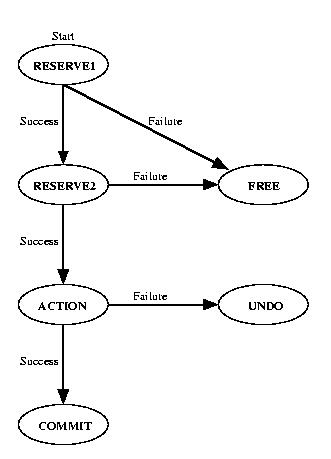
In a perfect operation with no failures, we take the vertical path on the left. If any of the mib modules being acted upon returns an error of any kind, we will branch to the right to one of the failure states where you must clean up and possibly undo what you did in previous steps.
Last modified: Tuesday, 23-Dec-2025 17:22:04 UTC
For questions regarding web content and site functionality, please write to the net-snmp-users mail list.